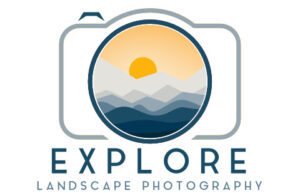For the first few years of my landscape photography, I worked with the limits of the default focusing setup of my camera, not knowing there was a better way.
Then I discovered Back Button Focus, and all my focusing challenges and frustrations disappeared.
Why is Back Button Focus better?
Back Button Focusing allows you to seamlessly move between auto and manual focus without switching modes. You can also quickly change between Continuous and Single focus, avoiding the need to toggle a switch.
Setting up the focus function in this way can be helpful in a range of landscape scenarios.
But most cameras don’t come set up with Back Button Focus.
When you purchase a new camera straight out of the box, the shutter button at the front is set up to do two functions, focus the scene (when you half-press the shutter button down) and release the shutter (with a FULL press of the shutter button).
What is Back Button focus?
Back Button focusing removes the autofocus function from the shutter button (half-press). Instead, you assign the autofocus to a dedicated button on the back of the camera, usually the AF-ON button, to get the camera.
Back Button focusing sets up two different functions on two separate buttons.
The AF button autofocuses the image. The shutter button takes the picture.
How do you use Back Button focusing?
Having chosen your composition and exposure settings, position the focus point on where you want the camera to focus and press the back button assigned to autofocusing.
That’s it!
The camera will remain focused if you don’t change any settings or move the camera.
You can punch in on the Live View image and check the scene is in focus. If the camera hasn’t grabbed focus, you can either manually adjust the focus using the focus ring on the lens or press the back button to autofocus again.
When you’re ready the take a shot, press the shutter button. The camera won’t try and refocus but will only capture the image.
Should you use Back Button Focus for landscape photography?
There are several reasons why I prefer Back Button Focus (BBF).
Whether I have the camera mounted or hand-held, using filters, or shooting in dark situations, Back Button focus lets me pre-focus my shot separately to capture a photo.
I find BBF particularly helpful for capturing landscapes because it provides flexibility in various landscape conditions where I shoot.

What are the advantages of Back Button focus?
Let’s explore the advantages by looking at the scenarios in which landscape photographers shoot.
One Button, One Function
Having the Shutter Button perform two functions can cause some issues and frustrations, as we will explore in a minute.
Splitting the two functions across two buttons makes much more sense, and it provides flexibility as I can deal with each step of the process (focusing and capturing) separately.
Shooting Speed
When I press the shutter button, I want the camera to capture the shot immediately.
While the focus feature is still associated with the shutter, the camera will always attempt to refocus when using autofocus, even if the scene is already in focus.
This can delay or slow down the capture process unnecessarily.
Most landscape photography tends to be slow and considered. But having an unwanted delay can feel like you are sometimes fighting the camera.
The speed at which the camera takes the shot in most landscape scenarios isn’t critical unless you are trying to time when a photograph is captured.
Then it’s a different story!
Better Timing for Your Photo
Timing when the shot is taken can make or break an image, particularly seascapes. For example, capturing the precise moment a wave crashes over rocks requires the shutter to be released at just the right time.
With the camera already focused through the back AF button and leaving the shutter button dedicated to taking the shot, I’m in complete control of exactly when the photo is taken.
As I press the shutter button, the last thing I want is to miss that perfect moment because the camera is finding focus before capturing the picture.
When the autofocus and shutter release is set up on the same button, it’s not possible to take the shot without the camera attempting to focus…unless you have the camera in manual focus mode.
More about that later.
Focusing in Low-Light
It can be challenging for the camera to auto-focus a scene in dark conditions.
A trick to help the camera out is increasing the ISO and extending the shutter speed temporarily so the camera gets a clearer/brighter view of the scene.
Once you have focus, you can change the ISO and Shutter speed to the correct exposure settings to take the photo.
As you press the shutter button to take a shot, the last thing you want is the camera hunting for focus in the low light.
This is the advantage of focusing the scene separately to capture an image.

Bracketing a Scene for Exposure
You don’t want the camera to re-focus with each shot when bracketing a scene with multiple images at different exposures.
With Back Button focusing, you can effectively pre-focus my scene and then take each image without the camera refocusing as you adjust your exposure.
Bracketing a Scene for Focus Stacking
When you want to focus stack a scene, you capture a series of shots focused on different parts of the landscape throughout the scene.
In this situation, you need the camera to focus after repositioning the focus point.
Back Button focusing can help you quickly refocus as you can have your thumb resting over the AF button, ready to press when needed.

A Better Button for Focusing
Pressing the AF button on the back of the camera is a better place to engage the autofocus, as I’m often looking at the Live View on the rear LCD screen to check the focus.
I zoom in to 100% to check the focus using the middle button of the D-pad, and then if I need to refocus, I can press the AF button again, which is right next to the LCD screen.
Much more convenient.
Pressing the AF button is also a better experience because it’s a full press, unlike the half-press required on the shutter button.
This may not seem a big deal, but it’s a lot less awkward and far more manageable if you’re wearing gloves.

Switching between Auto and Manual Focus
You can solve most of these issues by switching from Auto to Manual focus.
Let’s talk about that!
Moving between Focus modes WITHOUT Back Button Focus
With Back Button Focus not set up, the camera tries to focus every time you press the shutter button before taking a photo.
One way to get around this is to switch from Auto to Manual focus, either with a switch on the camera or some lenses.
This is somewhat of a workaround, a half-press of the shutter is still the autofocus, but you’ve effectively disabled the autofocus by switching to manual focus.
While this can work, like any workaround, it has its limitations…
When you first want to focus using autofocus, you need to turn autofocus on, so you move to the front of the camera and switch to autofocus.
You half-press the shutter, and the camera focuses; now you’re ready to take a shot, but you need autofocus turned off, so back to the front of the camera to switch to manual focus.

Every time you need to refocus for any reason, you have to go through the same process:
- Switch the camera to autofocus – on the front of the camera.
- Autofocus with shutter half-press.
- Switch the camera to manual focus.
- Back to the shutter to take the shot.
As you can see, there are multiple steps that you need to repeat each time you want to refocus. This takes time.
Focusing your camera should be quick, easily repeatable, and reliable so you don’t miss a shot.
As you move around the camera and switch auto/manual focus, you could bump or move the camera and impact the composition or focus, so you must start again.
This process is messy, and it’s easy to lose track of which focus mode you’ve set.
In the field, you want to concentrate on composition and capturing the landscape. You want to be focused on something other than a complicated focus procedure.
Focusing your camera should be quick, easily repeatable, and reliable so you don’t miss a shot.
Switching between Auto and Manual Focus with Back Button Focus
Moving between Focus modes becomes so simple when Back Button Focus.
If you want to use autofocus, press the AF button on the back of the camera, which engages the autofocus.
If you want to use manual focus, don’t press the AF button and instead adjust the focus using the focus ring on the lens.
It couldn’t be simpler.

With Back Button focusing, I get the best of both worlds, Auto and Manual focus, without switching modes. As a result, I always remember which mode I have it in, and I keep my concentration intact.
I don’t have to think about it at all.
Switching between Continuous and Single Focus with Back Button Focus
Landscape photographers tend to shoot in Single Focus (AF-S) because there usually isn’t anything moving in the scene that we want to keep in focus.
However, if you venture into wildlife photography, like capturing some birds in flight, you’ll need to switch to Continuous Focus (AF-C). So the camera can continuously keep the moving birds in focus as you capture photos.
There’ll be a switch on your camera that lets you move between two types of focus. But that requires you to pull the camera away from your eye and find the switch, toggle it, move the camera back up to your eye, and find the birds again.
If these birds are flying, they may have moved out of sight with this much messing around.
Back Button Focusing makes this whole process seamless.
If you want AF-S (Single Focus), press and release the back button (AF) once. If you suddenly wish to use AF-C (Continuous Focus), press and hold the AF button on the back. The camera will continuously focus on the object that the focus point is on.
As long as you are holding the AF button down, will camera will focus and refocus regardless of whether the object is moving or the camera is moving.
When shooting landscapes and you have the camera mounted to a tripod, the camera isn’t moving. If there isn’t anything moving in the scene that you want to keep in focus, you’ll want to focus with AF-S (Single Focus), so press the AF button on the back once, and the camera will focus, and you’re ready to take the photo.

However, if you are not using a tripod and instead holding the camera in your hands, the camera might move slightly relative to the subject you’re shooting in the landscape. You’d benefit from using AF-C (Continuous Focus) in this situation. Then, all you need to do is hold the back button (AF) down while you shoot the scene.
How do you shoot with Back Button focus?
Back Button focusing can simplify your workflow.
Once you’ve set up your camera, decided on your composition, and dialed in your exposure settings, it’s time to focus your shot.
With the camera and lens in auto-focus mode and Single Point focus, position the focus point where you want the camera to focus.
Press the AF button on the back of the camera.
The camera is now focused. Press the shutter when you are ready to take a photo. The camera won’t re-focus.
Can you use Back Button Focus with a remote shutter release?
Whether you are using a remote shutter cable or a wireless unit, Back Button Focus will work. To focus, press the AF button on the back of the camera and then press the shutter release button on the remote to release the shutter and take the image.

How to set up Back Button Focus on a Camera?
Setting up Back Button Focus varies slightly on each camera.
A quick Google for “Back Button Focus setup on [your camera model]’ and you should find a step-by-step guide.
To set up BBF on a Nikon D850, follow these steps:
- Open the settings menu
- Goto (a8) AF activation and change from Shutter/AF-ON to AF-ON only.
This switched the auto-focus function from a half-press of the Shutter to only focus when you press the AF-ON, so you don’t have to switch modes. - Goto (a1) Check that the AF-C priority is set to release – this is the default setting.
- Goto (f1) Check the AF-ON button is set to AF-ON – this is set as default.

What are the disadvantages of Back Button focus?
There’s only one drawback. You have to get used to it!
Like anything different, some effort and time are required to re-adjust and become comfortable with Back-button focusing.
When I tried Back-button focusing, I committed to it for a month. I probably became used to the new setup within around three photography shoots.
It feels strange at first, like anything new, but after capturing a few shots, you’ll quickly adapt and begin re-training that memory muscle to the new way of focusing.
You’ll immediately notice an improvement in your workflow. It’s much more straightforward and, with practice, much quicker.
Can you assign Back Button focus to any button?
You can assign Back Button focus to any button on the camera that is allowed to be customized. The button doesn’t need to be on the back of the camera.
Choose a button to assign the autofocus to that’s easy to reach without moving your hand while your index finger rests on the shutter button.
In most cases, the AF-ON or AF button is your best option.

When should I use Back Button focus?
Once you’ve set up Back Button focusing (BBF) on your camera, you can use it to focus on all photography styles.
Whether you need auto or manual focus, continuous or single focus, BBF provides the flexibility to adapt to any shoot situation, including tripod, hand-held, moving, or stationary.
QUICK RECAP
Back Button Focusing separates the focus and shutter functions across two buttons, delegating the focus to the AF button on the back of the camera.
You can move between auto and manual focus without switching modes.
You can switch between using Continuous and Single focus without changing modes.
BBF takes me less time to get the camera ready for the shot I want to take.
You decide when the camera focuses, and you’re forced to focus each time you take a photo.
You’ll immediately notice an improvement in your workflow. It’s much simpler and, with practice, much quicker.
Back Button focusing will improve your workflow, help get focus more images, and you will be less likely to miss that photo that requires precise timing.